Notice
Recent Posts
Recent Comments
Link
| 일 | 월 | 화 | 수 | 목 | 금 | 토 |
|---|---|---|---|---|---|---|
| 1 | 2 | 3 | ||||
| 4 | 5 | 6 | 7 | 8 | 9 | 10 |
| 11 | 12 | 13 | 14 | 15 | 16 | 17 |
| 18 | 19 | 20 | 21 | 22 | 23 | 24 |
| 25 | 26 | 27 | 28 | 29 | 30 | 31 |
Tags
- arm칩에안드로이드
- professor strang
- Linear algebra
- CS231ntwolayerneuralnet
- 선대
- adversarialattackonmonoculardepthestimation
- 아이폰원스토어
- MIT
- MacOS
- gpumemory
- CNN구조정리
- Gilbert Strang
- BAEKJOON
- Algorithm
- CS231nSVM
- 선형대수학
- RegionProposalNetworks
- CS231nAssignment1
- 백준
- CS231n
- CNNarchitecture
- CS231nAssignments
- BOJ
- ios원스토어
- monoculardepthestimation
- 맥실리콘
- pycharmerror
- ㅐㅕ세ㅕㅅ
- 백준알고리즘
- 맥북원스토어
Archives
- Today
- Total
개발로 하는 개발
Wireshark download 본문
이미지를 누르면 다운로드 화면으로 갈 수 있습니다. 제 맥북은 m1칩을 사용하므로 arm disk image를 클릭합니다.
다운로드 한 후 Wireshark 어플리케이션 이미지를 Applications로 드래그 & 드롭 합니다. Read me first.html을 클릭합니다.

Wireshark app을 열고, Capture -> Options 클릭합니다.

Start를 클릭합니다.

http://gaia.cs.umass.edu/wireshark-labs/INTRO-wireshark-file1.html
http://gaia.cs.umass.edu/wireshark-labs/INTRO-wireshark-file1.html
gaia.cs.umass.edu
을 누르고, filter = http로 설정하면 HTTP messages를 확인할 수 있다.
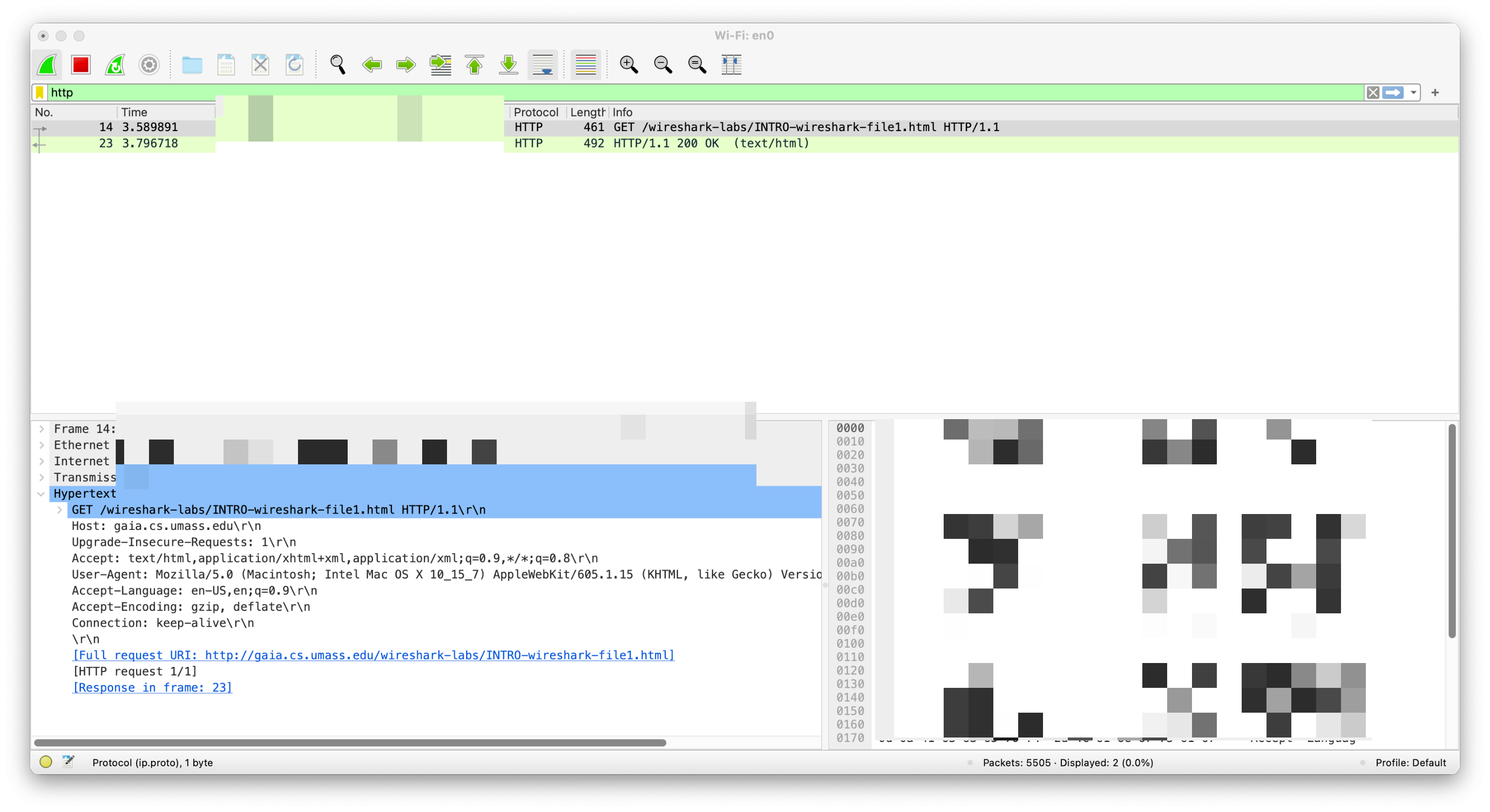
뭐가 중요한지 모르겠어서 대충 가렸지만 이런 화면을 확인 할 수 있습니다.
'Tips' 카테고리의 다른 글
| PyCharm + Cmd C 했을 때 GPU 메모리 에러 해결 방법 (0) | 2024.06.19 |
|---|---|
| 안드로이드 에뮬레이터 이용해서 Macbook m1 실리콘에 원스토어 설치하고 실행하기 (0) | 2024.02.15 |
| MathJax, LaTeX Tistory에 사용해 수식 입력하기 (0) | 2024.01.31 |
| CV Terms (0) | 2024.01.16 |
| Using PyTorch GPU acceleration on Mac Silicon M1 pro (0) | 2024.01.08 |



